Discover the convenience of cloud storage with offline access, ensuring you stay connected to your essential files even when an internet connection is unavailable.
Are you tired of being disconnected from your cloud storage when you don’t have an internet connection? It can be frustrating when you need to access important files while on the go, but can’t because of a lack of connectivity. Luckily, there’s a solution: cloud storage with offline access.
With this feature, you can stay connected to your files even when you’re not online. In this blog post, we’ll explore the benefits of cloud storage with offline access and how it can make your life easier and more productive.
So sit back, relax and let’s dive into the world of cloud computing!
Offline Access: Key Features
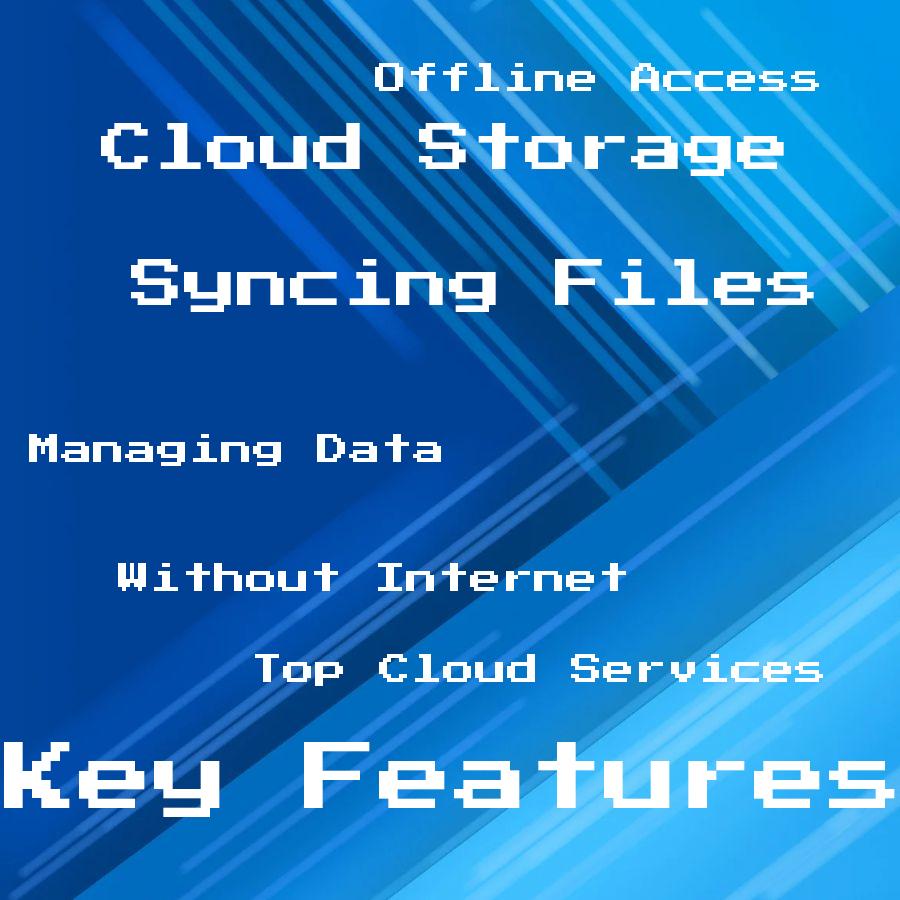
Offline access is a crucial feature for cloud storage users who need to stay connected to their files even when they’re not online. With offline access, you can work on your documents, presentations or spreadsheets without worrying about losing your progress due to an internet outage.
This feature allows you to sync files from the cloud onto your device so that they are available for use even when there’s no internet connection.
One of the key features of offline access is automatic syncing. When you have an internet connection, any changes made in the local copy will be automatically synced with the cloud version once connectivity resumes.
This ensures that all versions of a file are up-to-date and consistent across devices.
Another important aspect of offline access is security measures put in place by most providers such as encryption and password protection which ensure data privacy while working on sensitive information without being connected online.
Cloud Storage Benefits
It offers a range of benefits that make it an attractive option for storing files, documents, photos, and videos. One of the most significant advantages is accessibility – you can access your data from anywhere in the world as long as you have an internet connection.
Another benefit is cost-effectiveness; cloud storage eliminates the need to invest in expensive hardware or physical servers to store your data. You only pay for what you use on a subscription basis.
Moreover, cloud storage provides automatic backups and disaster recovery options that ensure your critical files are safe even if something happens to your device or computer system.
With cloud computing services like offline access feature discussed earlier in this post allows users to work without any interruptions when there’s no internet connectivity available.
Syncing Files for Offline Use
It allows you to download and save your important files on your device, so you can access them even when there’s no internet connection available. This feature is especially useful when traveling or working in areas with limited connectivity.
To sync files for offline use, simply select the file or folder that you want to make available offline and choose the “download” option. The file will then be saved on your device, allowing you to open it without an internet connection.
It’s worth noting that syncing large amounts of data may take some time depending on the size of the file and speed of your internet connection. However, once synced, accessing these files while being disconnected from Wi-Fi or cellular data becomes seamless.
Top Cloud Services With Offline Access
Some of the top cloud services that offer this feature include Google Drive, Dropbox, OneDrive and iCloud. These services allow you to sync your files for offline use so that you can access them even when an internet connection is not available.
Google Drive offers a seamless experience for users who need to work on their documents while on-the-go without an internet connection. With its Offline mode feature enabled, users can create new documents or edit existing ones without any interruption.
Dropbox also provides offline access by allowing users to mark specific folders as “offline” which will then be synced automatically whenever they come back online.
OneDrive from Microsoft has a similar approach where it allows syncing of selected files and folders for offline use across all devices connected with the same account.
ICloud from Apple also offers this functionality through its iCloud Drive app which enables automatic synchronization between devices including Macs and iPhones/iPads.
Managing Data Without Internet
This feature allows you to work on files, make changes, and save them locally on your device. Once an internet connection becomes available again, all the changes made will sync automatically with the cloud.
This means that if you’re traveling or working in a remote location where Wi-Fi isn’t available, you can still be productive and get things done. You don’t have to worry about losing any progress or waiting until later to complete tasks.
Moreover, managing data without an internet connection also ensures privacy since sensitive information remains stored locally instead of being transmitted over potentially insecure networks.
Security in Offline Mode
But what about when you’re accessing your files offline? Is there still a risk of data breaches or cyber attacks? The good news is that most cloud services with offline access have built-in security measures to protect your information even when you’re not connected to the internet.
One way they do this is by encrypting your files both in transit and at rest. This means that even if someone were able to intercept your data while it’s being synced for offline use, they wouldn’t be able to read or access it without the encryption key.
Another important aspect of security in offline mode is user authentication. Most cloud services require users to log in with their credentials before accessing their files, whether online or off.
This helps prevent unauthorized access and ensures that only authorized users can view and modify sensitive information.
Using a reputable cloud service provider with strong encryption protocols and user authentication measures can help keep your data secure both online and off-line mode.




