Discover the top cloud storage options for Mac users, ensuring seamless compatibility, unwavering reliability, and efficient performance in this comprehensive guide.
Are you a Mac user tired of running out of storage space on your device? Do you want to access your files from anywhere and share them with ease? If so, then cloud storage might be the perfect solution for you. With so many options available, it can be overwhelming to choose the best one.
But don’t worry, we’ve got you covered! In this blog post, we’ll explore the top cloud storage services that are compatible with Mac devices and offer reliable and efficient performance. So sit back, relax, and get ready to discover the best cloud storage options for Mac users.
Introduction
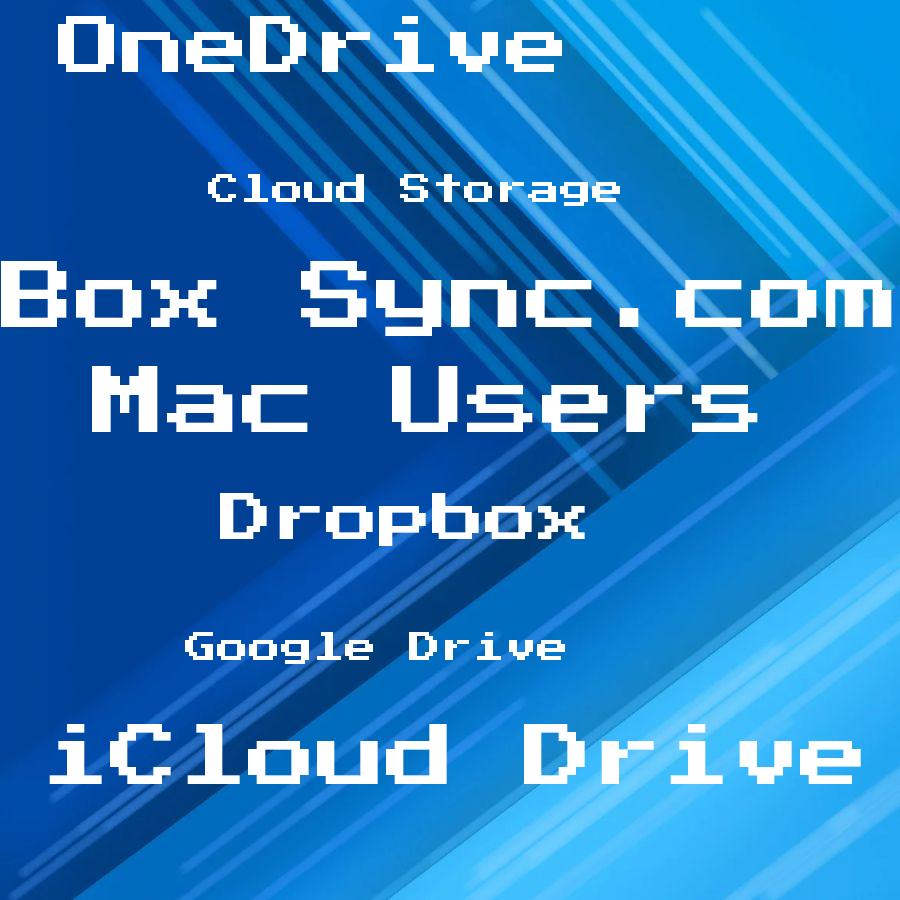
Cloud storage has become an essential tool for individuals and businesses alike. It allows users to store their files securely on remote servers, access them from anywhere with an internet connection, and share them with others effortlessly.
Mac users have a wide range of cloud storage options available to choose from, each offering unique features and benefits. In this article, we’ll take a closer look at the most popular cloud storage services that are compatible with Mac devices.
We’ll explore their key features such as ease of use, reliability, security & privacy measures in place as well as pricing plans so you can make an informed decision about which one is right for you or your business needs!
ICloud Drive
It seamlessly integrates with the macOS, making it easy to use for those who are already familiar with Apple products. ICloud Drive offers 5GB of free storage space, which can be upgraded for a monthly fee.
One of the benefits of using iCloud Drive is its compatibility with other Apple services such as Pages, Numbers, and Keynote. This means that you can easily create documents on your Mac and access them on your iPhone or iPad without having to transfer files manually.
Another advantage of using iCloud Drive is its security features. All data stored in iCloud Drive is encrypted both in transit and at rest, ensuring that only you have access to your files.
However, one downside of using iCloud drive compared to other cloud storage options like Google drive or Dropbox is limited cross-platform support outside the apple ecosystem.
Google Drive
With Google Drive, you can store and access your files from anywhere, collaborate with others in real-time, and share files easily. The service comes with 15GB of free storage space for every user, which should be enough for most users’ needs.
One of the best things about Google Drive is its compatibility with other Google services such as Docs, Sheets, and Slides. This means that you can create documents directly within the drive without having to download any additional software or applications.
Another great feature of Google Drive is its robust search functionality. You can easily find specific files by searching for keywords or phrases within the file name or content itself.
Dropbox
With Dropbox, you can easily store and access your files from anywhere, share them with others, and collaborate on projects in real-time. One of the standout features of Dropbox is its user-friendly interface that makes it easy to navigate through your files and folders.
In addition to its ease-of-use, Dropbox also offers robust security measures to protect your data. All files are encrypted both at rest and in transit using 256-bit AES encryption protocols.
Plus, two-factor authentication adds an extra layer of protection for added peace of mind.
When it comes to pricing plans, Dropbox has a range of options available depending on your needs. The basic plan starts at 2GB for free while the professional plan provides up to 3TB storage space along with advanced collaboration tools.
OneDrive
OneDrive offers seamless integration with the Mac operating system, making it easy for users to save and sync their files across multiple devices. With OneDrive, you can easily collaborate on documents in real-time with others using Office 365 apps like Word or Excel.
One of the standout features of OneDrive is its ability to automatically backup your photos and videos from your iPhone or iPad directly into the cloud. This means you never have to worry about losing precious memories if something happens to your device.
In terms of security, OneDrive uses advanced encryption methods such as SSL/TLS protocols during file transfer and at rest encryption while storing data in servers which ensures that all user data remains secure.
Pricing-wise, Microsoft offers a free plan with 5GB storage space for personal use but also has paid plans starting at $1.99/month for 100 GB upgradable up-to-6TB depending upon business needs.
Box
It provides seamless integration with macOS, allowing you to access your files from anywhere and share them with ease. Box also offers robust security features, including two-factor authentication and encryption at rest and in transit.
One of the standout features of Box is its collaboration tools. You can invite others to collaborate on documents in real-time, leave comments, assign tasks, and track changes easily.
This makes it an excellent option for teams working remotely or across different locations.
Box’s pricing plans are competitive compared to other cloud storage services on the market. The free plan includes 10GB of storage space while paid plans start at $5 per user per month for 100GB of space.
Sync.com
It’s compatible with Mac devices and provides efficient performance, making it an excellent option for Mac users who prioritize data protection. Sync.com also allows you to share files securely with others through password-protected links or email invitations.
One of the standout features of Sync.com is its zero-knowledge policy, which means that only you have access to your encryption keys. This ensures that even if there were a data breach at Sync.com’s servers, no one would be able to access your files without your permission.
In terms of pricing, Sync.com offers affordable plans starting at $8 per month for 2TB of storage space. They also offer a free plan with 5GB of storage space if you want to try out their services before committing.
Security & Privacy
As a Mac user, you want to ensure that your files are protected from unauthorized access or theft. All the cloud storage services we’ve listed in this guide offer robust security features such as two-factor authentication, end-to-end encryption, and password protection.
ICloud Drive uses Apple’s advanced security protocols like AES 128-bit encryption for data at rest and TLS for data in transit. Google Drive also offers strong security measures with its multi-factor authentication feature and SSL/TLS encryption during file transfer.
Dropbox is known for its excellent privacy policy that ensures users’ confidentiality by not sharing their personal information with third parties without consent. OneDrive provides an additional layer of protection through Personal Vault – a secure folder requiring identity verification before accessing sensitive files.
Box has enterprise-level security features like granular permissions control, while Sync.com boasts zero-knowledge encryption ensuring only the user can access their stored data.
Pricing Comparison
While some services offer free plans with limited storage space, others provide more extensive features at a higher cost. It’s essential to evaluate your needs and budget before selecting the right plan for you.
ICloud Drive offers 5GB of free storage space for all Mac users, which can be upgraded up to 2TB at $9.99 per month. Google Drive provides 15GB of free space and charges $1.99 per month for an additional 100 GB or $9.99 per month for two terabytes.
Dropbox offers three different plans: Basic (2GB), Plus (2TB), and Professional (3TB). The Basic plan is entirely free while the other two are priced at $11.99/monthly or yearly billing options available) and$19/ monthly respectively.
OneDrive provides five gigabytes of complimentary data that can be expanded up to six terabytes by paying either a monthly fee ($1-6) or annual subscription ($10-$60).
Box has four different pricing tiers ranging from personal use with ten gigabyte capacity starting from zero dollars going up till business plus offering unlimited data transfer costing around thirty dollars every user each month.
Sync.com also has four distinct packages ranging from basic(5gb)to professional plus(10tb). Their prices range between eight dollars every year($0/monthly payment option available as well.)and twenty-five dollars each user every single time they pay their bill(monthly billing option only).
Verdict
ICloud Drive is a great option if you’re looking for seamless integration with Apple devices and services. Google Drive offers excellent collaboration features, while Dropbox provides reliable performance across multiple platforms.
OneDrive is an ideal choice if you’re already using Microsoft Office applications, and Box offers advanced security features for businesses.
Sync.com stands out as a privacy-focused alternative that encrypts all files stored in its servers to ensure maximum protection against data breaches or unauthorized access.
When it comes to pricing comparison, most of these cloud storage options offer free plans with limited storage space but upgrading to paid plans unlocks more features such as increased capacity or better collaboration tools.
Ultimately, the best cloud storage service will depend on your unique requirements regarding compatibility with other apps/devices/services used by yourself or others in your team; reliability/performance expectations; security/privacy concerns; budget constraints among other factors. We hope this guide has helped you make an informed decision about which cloud service provider suits your needs best!
Understanding the Importance of Scalable Cloud Storage for Businesses
Scalable cloud storage is crucial for businesses as it allows them to easily expand their storage capacity as their needs grow. With traditional on-premises storage solutions, businesses often face limitations in terms of physical space and hardware constraints.
However, with scalable cloud storage, companies can quickly and effortlessly increase or decrease their data storage based on demand.
This flexibility not only saves costs by eliminating the need for expensive hardware upgrades but also ensures that businesses have enough room to store all their critical data without any disruptions. Scalable cloud storage also provides seamless access to files from anywhere at any time, enabling employees to collaborate effectively regardless of location.
Furthermore, scalable cloud solutions offer high availability and redundancy features that ensure business continuity even in the event of a system failure or natural disaster. This means that important data remains safe and accessible at all times.
Advantages and Disadvantages of Popular Enterprise Cloud Storage Options
Let’s take a closer look at some popular choices in the market.
One of the most widely used options is Amazon Web Services (AWS) S3. It offers high scalability, durability, and availability with its object storage service.
However, pricing can be complex due to various factors such as data transfer costs.
Microsoft Azure Blob Storage is another popular choice that provides excellent integration with other Microsoft services like Office 365. It also offers tiered storage options for cost optimization but lacks some advanced features compared to competitors.
Google Cloud Storage boasts strong consistency guarantees along with global edge-caching capabilities through its CDN integration. However, pricing structures can be confusing for users unfamiliar with Google Cloud Platform offerings.
IBM Cloud Object Storage focuses on providing highly scalable solutions suitable for large enterprises dealing with massive amounts of unstructured data. On the downside, user experience could be improved in terms of ease-of-use and documentation clarity.
Each option has its own strengths and weaknesses depending on your specific requirements as an enterprise user.
Ensuring Data Safety: Analyzing the Security Features of Cloud Storage Services
Different cloud storage providers offer various security features to protect your files from unauthorized access and potential breaches. It is crucial to analyze these security measures before making a decision.
One important aspect to consider is encryption. Look for cloud storage services that offer end-to-end encryption, which means that your data will be encrypted both during transit and while at rest on the server.
This ensures that even if someone intercepts or gains access to your files, they won’t be able to decipher them without the encryption key.
Another essential security feature is two-factor authentication (2FA). With 2FA enabled, you’ll need not only a password but also an additional verification method such as SMS codes or biometric authentication (like fingerprint or face recognition) when accessing your account.
This adds an extra layer of protection against unauthorized logins.
Check if the cloud storage provider has robust backup and disaster recovery mechanisms in place. Regular backups ensure that even in case of accidental deletion or system failures, you can easily restore previous versions of files or recover lost data.
Lastly, take into consideration any compliance certifications relevant for your industry’s regulations such as HIPAA for healthcare organizations or GDPR for businesses dealing with European Union citizens’ personal information. These certifications indicate that the provider follows strict guidelines regarding privacy and security practices.
Budget-Friendly Enterprise Cloud Storage Options: A Detailed Analysis
While cost is certainly an important consideration, it’s equally crucial to ensure that the chosen service meets your organization’s specific needs and requirements. In this section, we will provide a detailed analysis of various cloud storage options that offer competitive pricing without compromising on reliability or performance.
By examining their features, scalability options, and pricing structures side by side, you’ll be able to make an informed decision about which budget-friendly enterprise cloud storage solution is right for your business.




