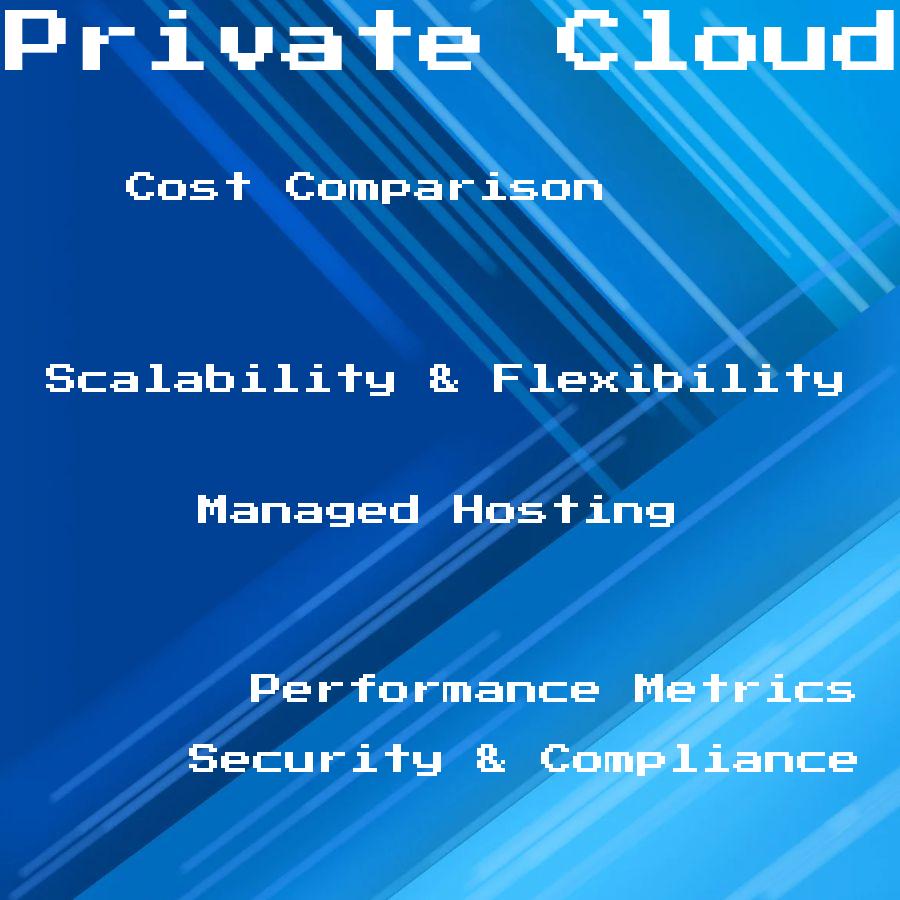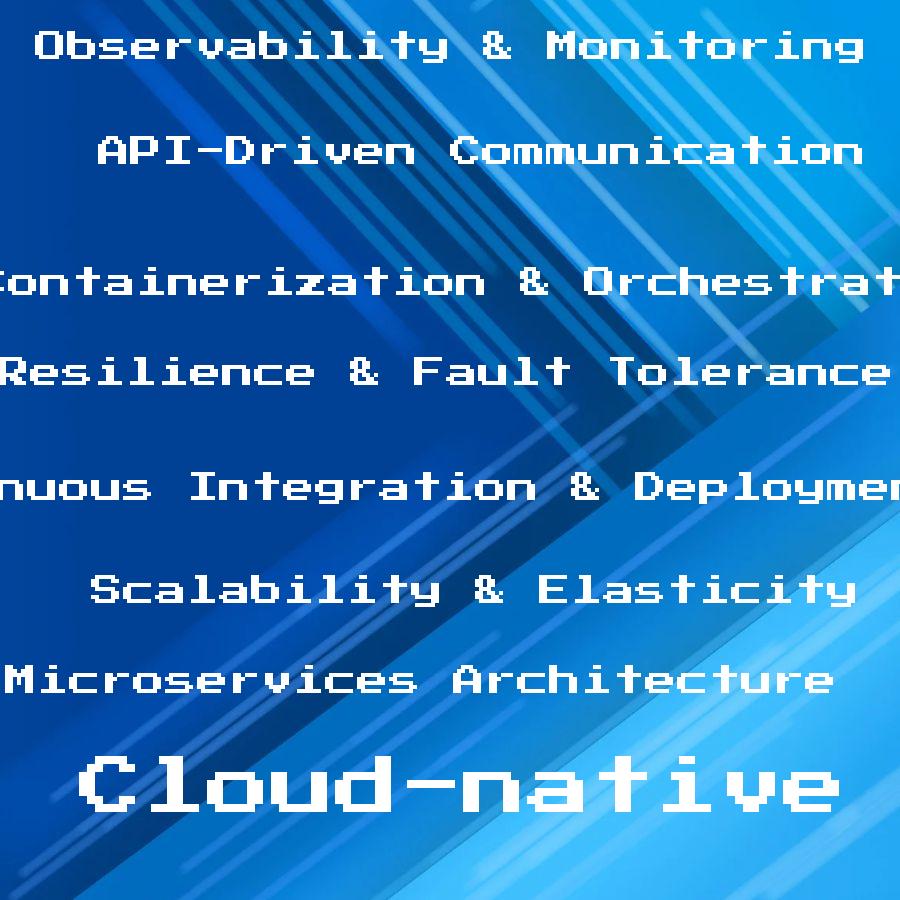The cost of a cloud server per month will vary depending on the type of server, hosting provider, and other factors.
Cloud servers offer businesses a cost-effective and reliable way to manage their data and applications. With cloud servers, businesses can reduce their IT costs by eliminating the need for physical hardware, as well as the associated maintenance and upkeep costs.
But how much does a cloud server cost per month? In this blog post, we’ll take a look at the different factors that affect the monthly cost of a cloud server, including the type of service you choose, your usage needs, and more. We’ll also cover some tips for saving money on your cloud server costs.
Read on to learn more!
Storage Capacity

Storage capacity refers to the total amount of data that can be stored on a cloud server. The more storage capacity required, the higher the monthly cost will be.
For example, if a business needs to store large amounts of data such as videos or images, they may need to purchase additional storage space in order to accommodate their needs. On the other hand, if a business only requires basic storage for documents and files, then they may not need as much space and therefore pay less each month for their cloud server costs.
Bandwidth
Bandwidth refers to the amount of data that can be transferred from one computer to another over a given period of time. It is measured in bits per second (bps) or megabits per second (Mbps).
The more bandwidth you need, the higher your monthly cost will be for your cloud server. For example, if you are running a website with high traffic and require large amounts of data transfer, then you may need more bandwidth than someone who only needs basic web hosting services.
Some providers offer different levels of bandwidth at different prices so it’s important to compare options before making a decision on which provider to use.
Number of Users
The more users that access the cloud server, the higher the cost will be. This is because more resources are needed to support multiple users accessing and using the same server at once.
For example, if one user needs 1GB of RAM for their application, two users would need 2GB of RAM in order to both use it simultaneously without any issues or slowdowns. Therefore, when calculating your monthly cloud server costs, you should consider how many people will be using it and plan accordingly.
Type of Server (shared/dedicated)
Shared servers are typically the most affordable option, as they allow multiple customers to share resources such as storage and bandwidth. This means that each customer pays only a fraction of the total cost, making it an economical choice for those with limited budgets.
Dedicated servers, on the other hand, provide exclusive access to all resources and are more expensive than shared servers due to their higher level of performance and security. They are ideal for businesses that require high levels of control over their data or need extra power and flexibility in order to run complex applications or websites.
Operating System
The operating system is the software that runs on the server and allows it to perform its functions. Different types of operating systems have different features, capabilities, and costs associated with them.
For example, Windows Server has more features than Linux but also comes with a higher price tag. On the other hand, Linux is open source and can be used for free but may require additional configuration or customization to meet specific needs.
Some cloud providers offer their own proprietary operating systems which may come at an additional cost or be included in their monthly fee. Ultimately, choosing the right operating system for your cloud server will depend on your budget and what you need from your server in terms of performance and functionality.
Security Features
Security features are measures taken to protect data and systems from unauthorized access, malicious attacks, or other threats. These features can include firewalls, encryption, authentication protocols, and more.
Firewalls act as a barrier between a network and the outside world by blocking unwanted traffic while allowing authorized users to access resources. Encryption scrambles data so that it is unreadable without a key or password.
Authentication protocols verify user identity before granting access to sensitive information or systems. By investing in these security features for cloud servers, businesses can ensure their data is safe from potential threats while also reducing their monthly costs by avoiding costly breaches or downtime due to malicious activity.