Discover the top cloud storage options for Android users as we delve into the best choices that provide seamless integration, security, and convenience for your device.
In today’s digital era, our lives revolve around smartphones and other mobile devices. Android is one of the most popular operating systems that powers millions of devices worldwide.
With the increasing use of Android devices, there is a growing need for cloud storage solutions to store and access data on-the-go. Cloud storage not only provides flexibility but also ensures the safety and security of your data.
In this blog post, we will discuss some of the best cloud storage options for Android users to help you choose the right one for your needs. So, let’s dive in!
Top Cloud Storage Apps
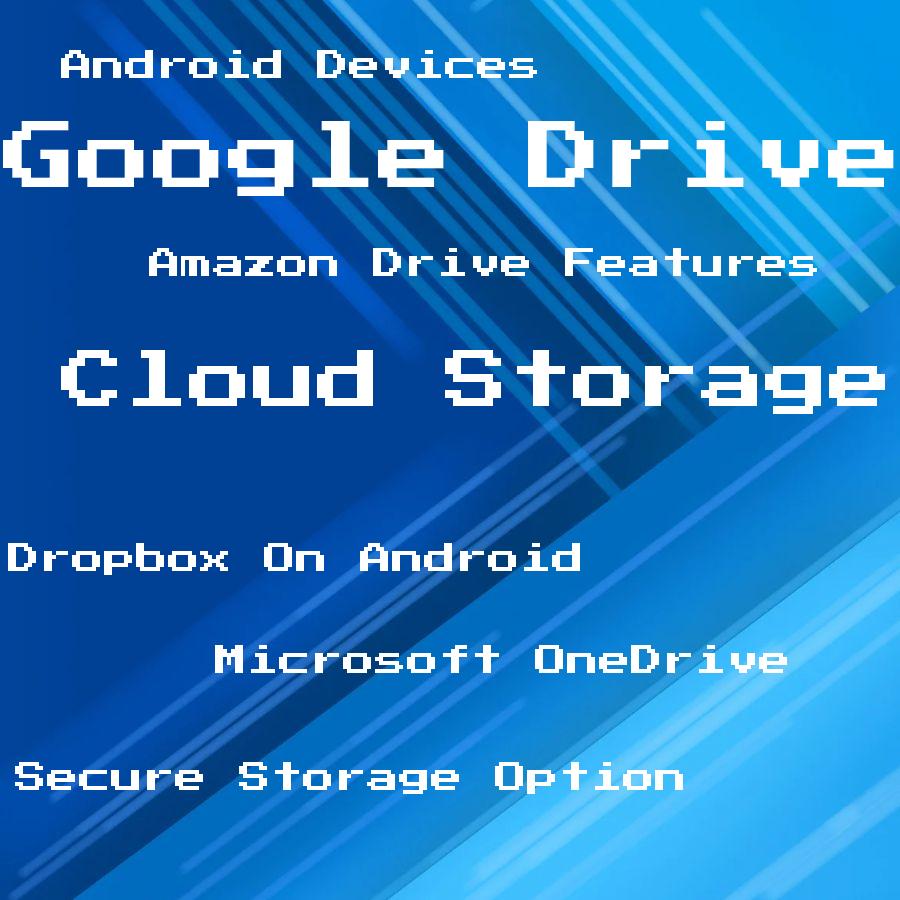
When it comes to cloud storage apps, there are many options available for Android users. However, not all of them offer the same level of features and functionality.
To help you choose the right one for your needs, we have compiled a list of top cloud storage apps that provide seamless integration with Android devices.
These apps include Google Drive, Dropbox, Microsoft OneDrive, Box.com Amazon Drive and Mega. Each app has its unique features such as free storage space or privacy-focused services.
Google Drive is an excellent choice if you use other Google products like Gmail or Docs since it integrates seamlessly with these tools. Dropbox offers easy file sharing capabilities while Microsoft OneDrive provides 5GB free space on sign-up plus Office 365 integration.
Box.com is known for its security measures which make it ideal for businesses while Amazon drive offers unlimited photo backup to Prime members at no extra cost. Mega stands out due to their end-to-end encryption feature which ensures maximum privacy protection when storing files in the cloud.
Google Drive for Android
It offers seamless integration with your device, allowing you to access and share files from anywhere. With Google Drive, you get 15GB of free storage space that can be used to store photos, videos, documents and more.
One of the best features of Google Drive is its collaboration tools. You can easily share files with others and work on them together in real-time.
This makes it an ideal choice for teams or groups working on projects.
Another advantage is that Google Drive integrates well with other apps such as Gmail and Google Docs making it easy to attach files directly from your drive when composing emails or creating new documents.
In addition to this, if you need more than 15GBs worth of data stored in your account then there are affordable subscription plans available starting at just $1.99 per month which gives you up-to 100 GBs worth space!.
Dropbox On Android Devices
It offers seamless integration with your device, allowing you to access and share files from anywhere. With Dropbox, you can store photos, videos, documents and other important data in a secure location.
One of the best features of Dropbox is its automatic backup feature that ensures all your files are backed up regularly without any manual intervention. This means that even if you lose or damage your device, all your data will be safe on the cloud.
Another great advantage of using Dropbox on Android devices is its collaboration tools which allow multiple users to work together on a single document or project in real-time. You can also easily share large files with others by creating links that they can use to download them directly from their own devices.
Microsoft OneDrive Integration
With OneDrive, you can easily store and access your files from anywhere, anytime. The app allows you to upload photos and videos automatically to the cloud as soon as they are taken on your device.
One of the best features of Microsoft OneDrive is its collaboration tools that allow multiple users to work on a document simultaneously. You can also share files with others by sending them a link or inviting them via email.
Moreover, Microsoft has integrated Office 365 into OneDrive so that users can create and edit documents directly in the app without having to switch between different apps. This feature makes it an excellent choice for professionals who need quick access to their documents while on-the-go.
Box: Secure Storage Option
It provides a user-friendly interface, making it easy to upload, share and access files from anywhere. Box also offers advanced security features such as two-factor authentication, data encryption, and remote wipe capabilities in case your device gets lost or stolen.
One of the standout features of Box is its collaboration tools that allow multiple users to work on the same file simultaneously. This makes it an excellent choice for teams working remotely or on-the-go.
Box also integrates with other apps like Microsoft Office 365 and Google Workspace (formerly G Suite), allowing you to edit documents directly within the app without having to download them first.
Amazon Drive Features
It offers a range of features that make it an attractive choice for those looking to store and access their data on-the-go. With Amazon Drive, you can easily upload, download, and share files from your Android device.
One of the standout features of Amazon Drive is its integration with other Amazon services such as Prime Photos and Alexa. If you are an Amazon Prime member, you get unlimited photo storage along with 5GB of free storage space for videos and other files.
Another great feature is the ability to preview documents directly within the app without having to download them first. This saves time and makes it easier to find what you need quickly.
Amazon also offers automatic backup options so that your photos or videos are always safe in case something happens to your device or if they accidentally get deleted.
Mega: Privacy-focused Choice
It provides users with 50GB of free storage space and allows them to share files easily through links or email invitations. Mega’s mobile app for Android devices is user-friendly and straightforward, allowing you to upload, download, and manage your files on-the-go.
One unique feature of Mega is its focus on privacy. The company has a strict zero-knowledge policy which means that only the user has access to their data; not even Mega can view or decrypt it without permission from the user.
If you’re looking for a cloud storage option that prioritizes security and privacy while still providing ample space for your data needs, then Mega may be an excellent choice for you as an Android device owner.




