Discover how cloud storage revolutionizes collaborative work, empowering teams to seamlessly connect and efficiently tackle projects in the digital age.
In the digital age, teamwork has become more important than ever. Whether you’re working on a school project, collaborating on a business proposal, or creating content for a website, it’s essential to have reliable tools that allow you to work together seamlessly.
That’s where cloud storage comes in. Cloud storage provides an efficient and secure way for teams to collaborate on projects from anywhere in the world.
In this blog post, we’ll explore how cloud storage can foster teamwork and make collaborative work a breeze. So buckle up and get ready to learn how cloud computing can transform the way your team works together!
Cloud Storage Basics
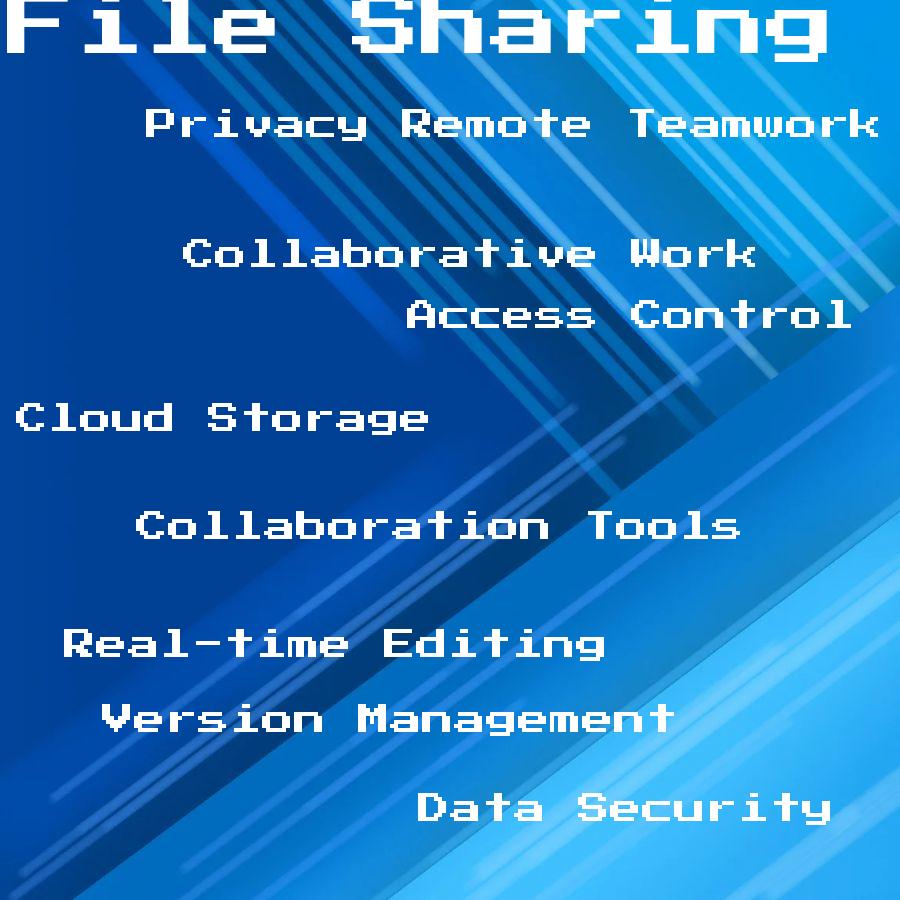
Cloud storage is a type of data storage that allows users to store and access their files over the internet. Unlike traditional local storage, cloud-based solutions offer greater flexibility and accessibility, making it easier for teams to collaborate on projects from anywhere in the world.
With cloud storage, you can upload your files to a remote server where they are stored securely and backed up regularly.
One of the most significant advantages of using cloud-based solutions is that they eliminate many common issues associated with traditional file sharing methods such as email attachments or USB drives. These methods often lead to version control problems or lost data due to hardware failure or theft.
In contrast, with cloud computing services like Google Drive or Dropbox, team members can work on shared documents simultaneously without worrying about conflicting changes since all updates are saved automatically in real-time. These platforms provide granular access controls so you can decide who has permission to view/edit specific files within your organization.
Collaboration Tools
Cloud storage services offer a range of collaboration features that make it easy for team members to communicate and collaborate in real-time. These tools include chat, video conferencing, screen sharing, and more.
One of the most significant benefits of cloud-based collaboration is that it allows team members to work on the same document simultaneously. This means that everyone can see changes as they happen in real-time, making it easier to stay on top of project progress.
Cloud storage also provides access control features so you can decide who has permission to view or edit files within your organization. This ensures data security while still allowing authorized users access when needed.
Real-time Editing
With traditional file sharing methods, team members would have to download a document, make changes and then upload it again. This process can be time-consuming and lead to version control issues.
However, with cloud storage solutions like Google Drive or Microsoft OneDrive, multiple users can edit the same document simultaneously in real-time. This means that everyone on your team has access to the latest version of a file at all times without having to worry about conflicting versions.
Real-time editing also allows teams working remotely or across different time zones to collaborate seamlessly as they can see each other’s edits in real-time. It eliminates communication barriers and ensures that everyone is on the same page when it comes down to project deadlines.
File Sharing & Access Control
With cloud storage, team members can easily share files with each other without having to worry about file size limitations or email attachment issues. Access control allows you to determine who has permission to view and edit specific files.
For example, imagine that you’re working on a project with several team members spread across different locations. You need everyone’s input on a presentation slide deck before submitting it for review by your boss in two days’ time.
Instead of emailing the slides back and forth between everyone involved (which could lead to version control issues), you upload them onto your company’s shared drive using cloud storage.
You then grant editing permissions only to those who need it while restricting others from making changes accidentally or intentionally deleting any critical information from the document.
Version Management
In traditional file-sharing methods, it’s easy to lose track of which version is the latest one, leading to confusion and wasted time. With cloud storage, all team members can access a single document or file simultaneously and make changes in real-time without worrying about creating multiple versions.
Cloud storage platforms like Google Drive or Dropbox automatically save every change made by each user as a new version. This feature allows teams to keep track of who made what changes when they were made and revert back if necessary quickly.
Moreover, with this feature in place, there’s no need for emailing files back-and-forth between team members since everyone has access to the same updated document at any given moment.
Data Security & Privacy
With sensitive information being stored in the cloud, it’s important to ensure that your data is protected from unauthorized access or theft. Fortunately, most reputable cloud storage providers offer robust security measures such as encryption and multi-factor authentication to keep your files safe.
Many providers also comply with industry-standard regulations like GDPR (General Data Protection Regulation) and HIPAA (Health Insurance Portability and Accountability Act), which set strict guidelines for how personal information should be handled.
Remote Teamwork Benefits
With cloud storage, teams can work together from anywhere in the world without sacrificing productivity or efficiency. Remote teamwork allows team members to collaborate on projects at their own pace and schedule, which can lead to increased creativity and better results.
Remote work eliminates geographical barriers that may have prevented certain individuals from joining a project due to location constraints.
Moreover, remote teamwork also offers flexibility for team members who may need to balance other commitments such as family responsibilities or personal obligations while still contributing effectively towards a project’s success. This means that talented individuals who might not be able to commit full-time hours due to other priorities can still contribute meaningfully through part-time participation.
Cloud computing has made it easier than ever before for teams of all sizes and locations around the globe to come together seamlessly with minimal disruptions while enjoying maximum benefits of collaboration tools available today!.




