Discover how cloud storage revolutionizes the graphic design industry by making creative work more manageable and accessible for designers everywhere.
As a graphic designer, you know how important it is to have your creative work organized and easily accessible. But with the increasing amount of digital files and data, managing your projects can quickly become overwhelming.
That’s where cloud storage comes in – a solution that allows you to store, access, and share your work from anywhere with an internet connection. In this blog post, we’ll explore the benefits of cloud storage for graphic designers and how it can make your creative work more manageable.
So grab a cup of coffee and let’s dive in!
Key takeaways:
- Cloud storage provides a centralized location for graphic designers’ work.
- Top cloud services for designers: Dropbox, Google Drive, Adobe Creative Cloud, Box, iCloud Drive.
- Cloud storage improves file organization and management.
- Collaboration is made easy with cloud storage for graphic designers.
- Cloud storage offers version control, backup, and access from anywhere.
Cloud Storage Basics
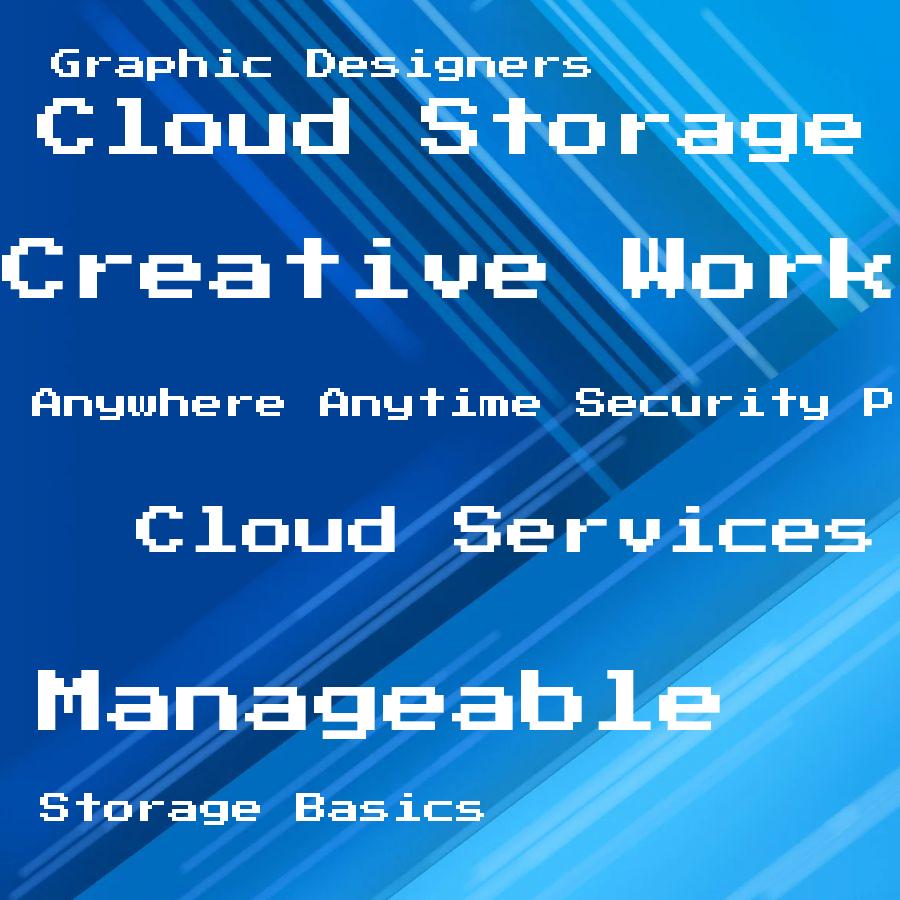
Cloud storage is a type of service that allows you to store your files and data on remote servers, which can be accessed through the internet. This means that instead of storing your files locally on your computer or external hard drive, you can upload them to the cloud and access them from anywhere with an internet connection.
One of the main benefits of using cloud storage for graphic designers is that it provides a centralized location for all their work. Instead of having multiple copies saved in different locations, everything can be stored in one place.
This makes it easier to organize and manage projects as well as collaborate with team members.
Another advantage is scalability – most cloud services offer flexible plans based on usage needs so designers only pay for what they need at any given time. Many providers offer automatic backups and version control features which ensure peace-of-mind when working collaboratively or making changes over time.
Top Cloud Services for Designers
Each service has its own unique features and benefits that cater to different needs. Here are some of the top cloud services for designers:
1. Dropbox: One of the most popular cloud storage services, Dropbox offers easy file sharing and collaboration with team members or clients.
2. Google Drive: A free option that integrates seamlessly with other Google apps like Docs and Sheets, making it a great choice for those who use these tools frequently.
3. Adobe Creative Cloud: Designed specifically for creatives, this service not only provides ample storage but also includes access to Adobe’s suite of design software.
4. Box: Known for its robust security features, Box is an excellent choice if you’re working on sensitive projects that require extra protection.
5. ICloud Drive: If you’re an Apple user looking to keep your files in one place across all your devices (MacBook/iPhone/iPad), iCloud Drive might be the perfect solution.
File Organization & Management
With cloud storage, file organization becomes much easier. You can create folders for each project and subfolders for different versions or stages of the project.
This way, you can quickly find what you need without wasting time searching through multiple folders on your computer.
Cloud storage also allows you to manage your files more efficiently by providing features such as drag-and-drop uploading and automatic syncing across devices. You no longer have to worry about manually transferring files between computers or keeping track of which version is the most recent.
Many cloud services offer search functionality that makes finding specific files a breeze. Simply type in keywords related to the file name or content within it, and the service will pull up all relevant results.
Collaboration Made Easy
With cloud storage, collaboration becomes more manageable and efficient than ever before. Instead of emailing large files back and forth or using external hard drives to share work, designers can use cloud-based platforms to collaborate in real-time.
Cloud storage services like Google Drive and Dropbox allow multiple users to access the same file simultaneously from different locations. This means that designers can easily share their work with clients for feedback without having to worry about version control issues.
Moreover, some cloud-based tools are specifically designed for creative collaboration such as Figma which allows teams to create designs together in real-time while also providing commenting features that make it easy for everyone involved in the project to provide feedback on specific elements within the design.
Version Control & Backup
With traditional storage methods, it’s easy to lose track of which version is the most recent or where a specific file is located. Cloud storage solves this problem by providing automatic version control and backup features.
With cloud storage, every time you save a new version or make changes to an existing file, it’s automatically backed up in real-time. This means that if something goes wrong with your computer or device, you can easily restore your files from the cloud without losing any progress.
Many cloud services offer collaboration tools that allow multiple users to work on the same project simultaneously while maintaining separate versions and backups for each user. This makes teamwork more efficient and ensures that everyone has access to the latest updates.
Access Anywhere, Anytime
Whether you’re working remotely or traveling, you can easily log in to your cloud storage account and access all your files without having to carry around a physical hard drive or USB stick.
This feature also allows for seamless collaboration with clients and team members who may be located in different parts of the world. You can share files instantly through a link, eliminating any delays caused by sending large attachments via email.
Furthermore, many cloud services offer mobile apps that allow you to view and edit files on-the-go using just your smartphone or tablet. This means that even if you don’t have access to a computer at the moment but need quick changes made on one of your projects – it’s no problem!
Security & Privacy Concerns
As a graphic designer, you may be dealing with sensitive client information or confidential designs that need to be protected. When choosing a cloud service provider, make sure they have robust security measures in place such as encryption and two-factor authentication.
It’s also essential to read the terms of service carefully before signing up for any cloud storage platform. Some providers may claim ownership over your files or use them for marketing purposes without your consent.
To ensure maximum privacy, you can opt for private clouds that are hosted on-premises or choose services that offer end-to-end encryption. By taking these precautions, you can enjoy all the benefits of cloud storage while keeping your data safe from prying eyes.
While there are some valid concerns about using cloud storage as a graphic designer due to confidentiality issues surrounding clients’ work; however by selecting reputable providers with strong security measures in place like encryption protocols coupled with reading through their terms & conditions thoroughly before signing up – designers can take advantage of this technology without compromising their clients’ trust nor exposing themselves unnecessarily online!.
Integrating Cloud Storage With Design Software
Integrating cloud storage with design software is a game-changer for graphic designers. With seamless integration, you can directly access and save your design files to the cloud without any hassle.
This not only ensures that your work is securely backed up but also allows for easy collaboration with clients and team members. Whether you’re using popular design tools like Adobe Creative Cloud or Sketch, most software now offers built-in support for connecting to various cloud storage providers.
By linking your preferred cloud storage service within the software settings, you can effortlessly sync and manage all of your design files in one centralized location. This integration simplifies workflows, improves productivity, and makes creative work more manageable than ever before.
Pricing and Storage Limits: Evaluating Cost-Effectiveness
While some services offer free plans with limited storage space, others provide tiered pricing models based on the amount of data you need to store. It’s crucial to assess your specific needs and budget before making a decision.
Keep in mind that while cost is an essential factor, it should not be the sole determining factor when evaluating cloud storage solutions for your creative work.
Understanding Sync Options and Settings
Syncing allows you to keep your files up-to-date across multiple devices, ensuring that you can access your work whenever and wherever you need it.
Most cloud storage providers offer different sync options, such as automatic syncing or manual syncing. Automatic syncing automatically updates any changes made to a file on one device across all other connected devices.
This ensures that the latest version of your design is always available.
On the other hand, manual syncing gives you more control over which files are synced and when they are synced. This can be useful if you have limited internet bandwidth or want to conserve space on certain devices.
It’s important to understand the various settings related to sync functionality. Some providers allow selective sync where users can choose specific folders or files they want synchronized while excluding others from being stored locally on their device.
Administration and User Management for Teams
Cloud storage services offer various features that allow team leaders or administrators to control access, permissions, and collaboration settings. These features enable seamless collaboration among team members while ensuring data security and privacy.
Administrators can easily add or remove users from the shared workspace, assign different levels of access rights based on roles or projects, and monitor activity logs for auditing purposes. This level of control simplifies project management by streamlining communication channels within the team while maintaining a centralized repository for all design assets.
Cloud Storage Customer Support Experience
Whether you encounter technical issues or have questions about the service, responsive and knowledgeable customer support can help resolve any concerns quickly. Before choosing a cloud storage provider, it’s essential to research their customer support options and read reviews from other users to ensure that you’ll receive prompt assistance when needed.
FAQ
What are the 4 types of cloud storage?
The four types of cloud storage are private cloud, public cloud, hybrid cloud, and multicloud.
What is the best cloud storage solution for a small business?
The best cloud storage solution for a small business is Dropbox Business due to its robust security and unique features, particularly for video handling.
What are the three types of cloud storage?
The three types of cloud storage are object storage, file storage, and block storage.
How does hybrid cloud storage benefit an organization’s data management?
Hybrid cloud storage benefits an organization’s data management by offering flexibility and scalability, enhancing data security and recovery, while also driving cost efficiency.
What security measures should be considered when choosing a cloud storage provider?
When choosing a cloud storage provider, you should consider security measures like data encryption, user access controls, compliance certifications, security protocols, and presence of regular security audits.
Can cloud storage be customized to meet specific business needs?
Yes, cloud storage can be customized to meet specific business needs, including aspects like storage space, security measures, and accessibility options.
Read Also
- Cloud Storage Integration With Third-Party Apps: Expanding Your Storage Capabilities
- Cloud Storage for Collaborative Work: Fostering Teamwork in the Digital Age
- Cloud Storage for Large Files: Handling and Storing With Ease
- Top-Rated Cloud Storage for Video Editing: Seamless Streaming and Editing
- Video Storage: Everything You Need to Know About Online Services