Discover the power of cloud storage for personal use and learn how to safely secure your precious memories and sensitive data with our comprehensive guide.
In today’s digital age, we rely heavily on technology to capture and store our precious memories and personal data. From family photos to important documents, we need a safe and reliable way to keep them accessible at all times.
This is where cloud storage comes in. Cloud storage has become increasingly popular for personal use as it offers an easy and secure way to store your data online, accessible from anywhere with an internet connection.
In this blog post, we will explore the benefits of cloud storage for personal use and how it can help you secure your memories and personal data. So buckle up and get ready to learn more about this modern-day solution!
Introduction to Cloud Storage
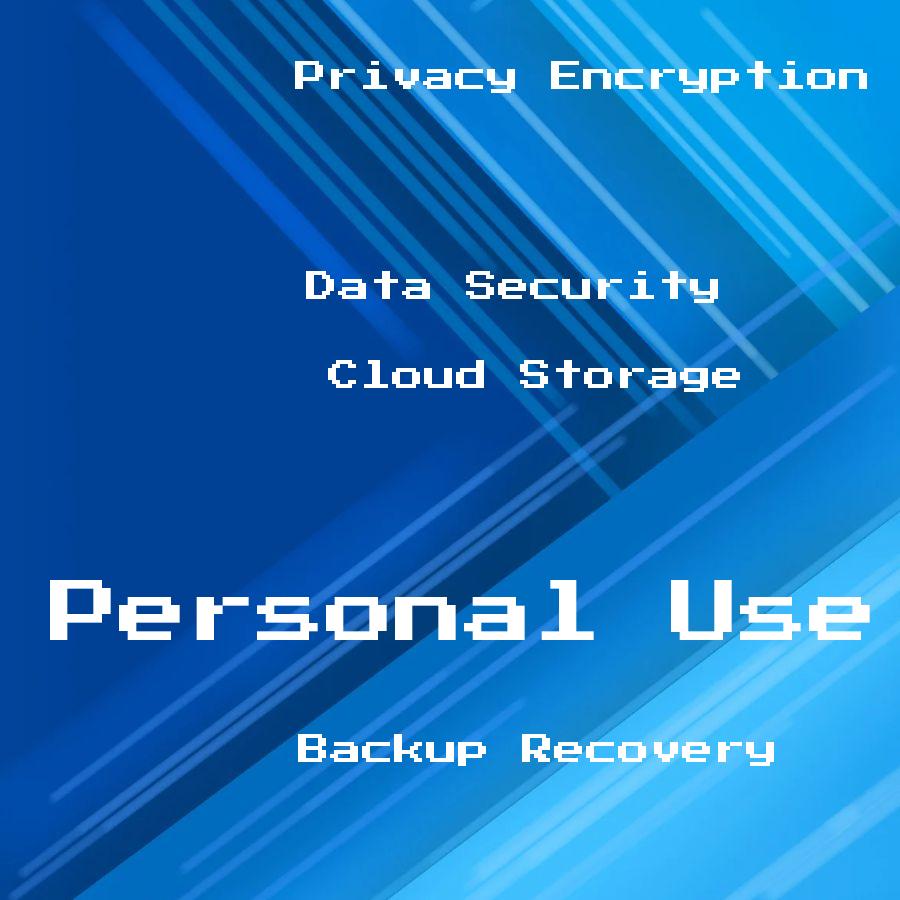
Cloud storage is a service that allows you to store your data online, accessible from anywhere with an internet connection. It works by storing your files on remote servers maintained by cloud storage providers.
This means that you don’t have to worry about managing physical hardware or maintaining backups of your data as it’s all taken care of for you.
One of the biggest advantages of cloud storage is its accessibility. You can access your files from any device with an internet connection, whether it’s a laptop, tablet or smartphone.
This makes it easy to share and collaborate on documents with others without having to physically transfer them.
Another advantage is scalability – most cloud storage providers offer flexible plans based on how much space you need and allow for easy upgrades if necessary.
Using cloud storage for personal use offers many benefits over traditional methods such as external hard drives or USB sticks which are prone to damage and loss.
Benefits of Personal Cloud Storage
One of the most significant advantages is that it provides an easy and convenient way to store your data online, accessible from anywhere with an internet connection. This means you can access your files on-the-go, whether you’re at work or traveling abroad.
Another benefit is that cloud storage providers offer various pricing plans to suit different needs and budgets. You can choose a plan based on the amount of storage space you need, which makes it more cost-effective than buying physical hard drives or other external devices.
Moreover, cloud storage also ensures data security by providing encryption features and backup options in case something goes wrong with your device. With these features in place, you don’t have to worry about losing important files due to hardware failure or theft.
Top Cloud Storage Providers
Each provider offers different features and pricing plans that cater to different needs. Some of the top cloud storage providers for personal use include Google Drive, Dropbox, iCloud, OneDrive and Amazon Drive.
Google Drive is one of the most popular choices as it offers 15GB of free storage space with seamless integration with other Google services such as Gmail and Google Docs. Dropbox is another well-known option that provides easy file sharing capabilities along with automatic backup features.
Apple users can opt for iCloud which provides 5GB free space but also integrates seamlessly across all Apple devices including iPhones and Macs. Microsoft’s OneDrive also offers similar cross-device integration along with Office365 subscription benefits.
Amazon Prime members can take advantage of Amazon Drive which includes unlimited photo storage along with 5 GB additional data at no extra cost.
Ensuring Data Security
Cloud storage providers understand this and have implemented various measures to ensure the safety of your data. One such measure is encryption, which scrambles your files so that only authorized users can access them.
Most cloud storage providers use SSL/TLS encryption for file transfers and AES-256 bit encryption for stored files.
Another important aspect of ensuring data security is choosing a strong password and enabling two-factor authentication (2FA). A strong password should be at least 12 characters long with a mix of upper and lowercase letters, numbers, and symbols.
Two-factor authentication adds an extra layer of protection by requiring you to enter a code sent via text or email in addition to your password.
It’s also essential to regularly update software on all devices used for accessing cloud storage accounts as outdated software may contain vulnerabilities that hackers can exploit.
Privacy and Encryption Features
Fortunately, most cloud storage providers offer robust privacy and encryption features to ensure that your data remains secure. One of the key features offered by cloud storage providers is end-to-end encryption, which means that only you can access your files as they are encrypted before being uploaded to the server.
In addition to this feature, some providers also offer two-factor authentication (2FA) as an extra layer of security. This requires users to provide two forms of identification when logging in – typically a password and a code sent via SMS or email.
It’s important to note that not all cloud storage providers are created equal when it comes to privacy and security features. Before choosing a provider, be sure to research their policies thoroughly so you can make an informed decision about which one best meets your needs.
Backup and Recovery Options
With traditional storage methods, such as external hard drives or USBs, there’s always a risk that your data could be lost due to theft, damage or hardware failure. However, with cloud storage services like Google Drive or Dropbox, you can easily create backups of all your important files and documents in real-time.
In case you accidentally delete a file from your device or it gets corrupted due to malware attacks; these services offer easy recovery options so that you don’t lose any critical data. You can also set up automatic backups for specific folders on your computer so that they are continuously synced with the cloud server.
Moreover, some providers even offer versioning features where multiple versions of the same file are saved over time allowing users to revert back if needed. This feature comes in handy when working on collaborative projects where changes made by different team members need tracking.
Accessing Files Across Devices
Whether you’re using a desktop computer, laptop, tablet or smartphone, all your data will be available at your fingertips. This means that if you need to work on a document while on-the-go or share photos with family and friends across different devices, cloud storage makes it easy.
For example, let’s say you took some pictures during a recent vacation and saved them in the cloud. You can easily access those same pictures from your phone while waiting for an appointment or show them off to friends on their tablets without having to transfer files manually between devices.
With personal cloud storage services like Google Drive and Dropbox offering mobile apps for iOS and Android platforms as well as web-based interfaces accessible through any browser; accessing files has never been easier!.
Read Also
- Cloud Storage With Synchronization Features: Keeping Your Devices in Harmony
- Free Cloud Storage Platforms: Is There Really No Catch?
- Cloud Storage for IOS Devices: Top Picks for Apple Users
- Video Storage: Everything You Need to Know About Online Services
- Cloud Storage for Android Devices: Best Choices for Android Users